
Launchy indexes the programs in your start menu and can launch your documents, project files, folders, and bookmarks with just a few keystrokes!
Once Launchy has been started, it hides in the background. You bring it forward by holding the alt key and tapping the space key. You then type in a few keys of the program you are searching for and hit enter once it has been found. You can also make Launchy dissappear again by hitting escape or alt+space.
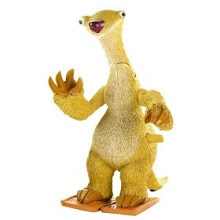
No comments:
Post a Comment